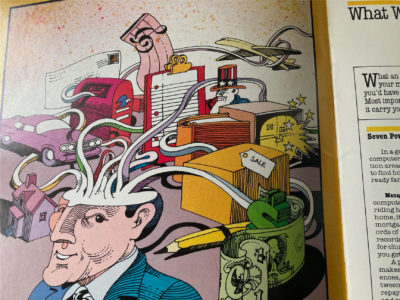Slow Thinking
How I try to organize my attention.
I started this essay because I got a new computer a couple months back which always prompts me to reevaluate exactly how I use it. I also recently added in a set of notes to my Today I learned1 and in the process of doing so, I mapped out my personal workflow and started thinking about it. I have the tendency to ‘zoom out’ on anything to conceptualize it and I suppose the ideas here might find themselves inside of a larger topic. A couple of days ago, a fella asked me where I thought we were with internet technologies and I found myself repeating my opinion that we are only on the cusp of the information age and the implications are just now starting to come into focus.
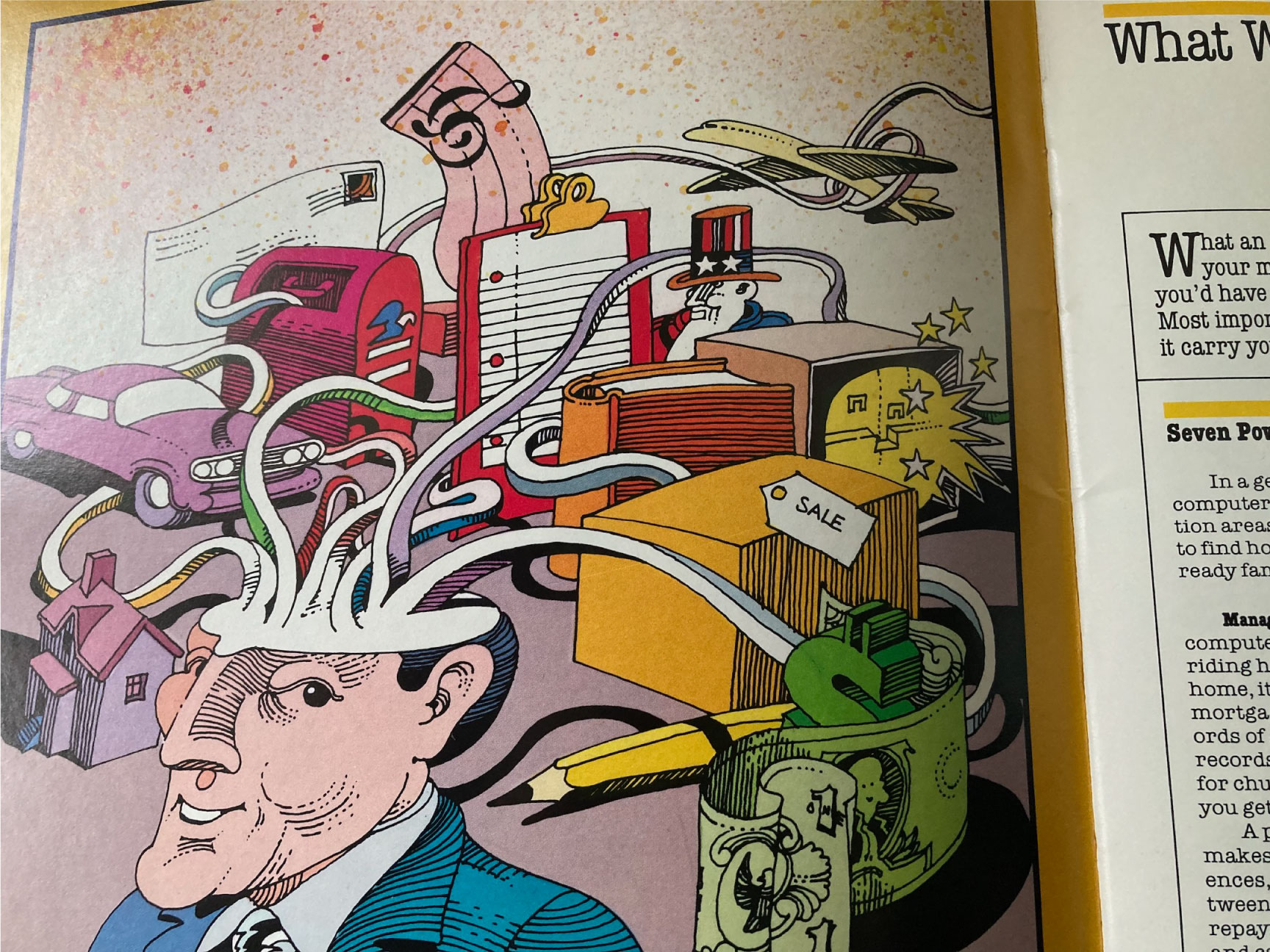
Computers are really just based on organizing information via file and network systems protocols. I’ve noticed that the vast majority of computer software focuses on file and communications organization. There are literally thousands of productivity, communications, note taking and reminder apps. At the core of it is something I completely understand because my better half has the manual for every kitchen appliance filed in a drawer in her office. I use an 1989 Matt Groening illustration for a Macintosh brochure on my desk page which captures the essence pretty well. And because I’ve always been loose with my focus, I have a tendency to try and balance that off with a bit of retentiveness and minimalism. What I’ve come to realize is that staying focused is an exercise that is heavily dependent on your state of mind. It’s not exactly a secret that everyone is overloaded with emails, text messages, notifications, various communications systems, and whatnot2. It always reminds me a song lyric from Sylvan Esso3:
I’ve got a television, it’s filling me with home.
I’ve got a phone that beeps, makes me know I’m not alone.
– Sylvan Esso – H.S.K.T3
Although there may be some fundamental psychological truths as to why we want to stay so connected, I personally try to disengage from all automated notifications systems. Engagement is the metric by which everyone is trying to measure their effectiveness. It’s literally your attention that’s being capitalized and mine is not for sale. Those little notification bubbles and email reminders are why many have started to wish for the web of days old calling it the ‘slow web’. Jack Heng wrote in his 2012 essay The Slow Web4, “The Fast Web is a cruel wonderland of shiny shiny things” where he succinctly lays out a great explanation of problem. There are now countless articles5 that follow up on that same philosophy with a bunch of approaches6 to handling it. One essay7 in particular struck a chord with me because it’s so close to my own method. The technique I use revolves around two basic concepts: avoid all distractions and everything can be organized with just a couple files.
Calendar: As much as I think things could be organized non-linearly8, there’s no way around the reality of the forward march of time. My mechanic needs to know when he’s working on my truck and my doc needs to schedule time to see me. Although I’m not a big fan of meetings, I will concede that there is something that feels very productive about in-person discussions that can’t seem to be replaced by shared documents or whatever new fangled ‘team’ communications software you’re using. The best way to make them work is to have exactly what is to be discussed outlined and well documented. I use the native Calendar app on my devices and I only set events for actual events and alerts for things I actually need to prepare for like leaving the office at a particular time. It’s mostly my public contract/project work calendar, meetings, birthdays and travel. Otherwise, I never add deadlines, reminders, or anything else in my calendar because I find it’s just another way or trying to make me feel like I’m organized that just ends up being another distraction.
Notifications: I avoid real time notifications like the plague. I literally only have phone and text messages on two numbers that notify me in real time. I silence them twice a day on a regular schedule between 6-10am and 6-10pm. It doesn’t prevent me from checking their status by looking at them, it just stops me from being interrupted by them. An unintended outcome is that because others have gotten accustomed to my often delayed responses, I’ve found that I’ve conditioned them to be proactive in how they contact me. I have push disabled on my email clients and I only receive new emails when I open and request them in the morning and before I shut down.
Reminders: Aside from a calendar and email, I keep reminder files available on all of my devices. Todo, Short, Middle, Long, and Pass. Pass is the only one I do not sync between servers because it contains my cryptographic keys and passwords that allow me to log into various services. I also keep a list of those accounts and a list of contact info just in case all of my devices are ever taken offline. Todo is shared with my wife because we keep groceries, house chores, and other tasks together on it. I divided the others by priority. I don’t have any limits to these list but they tend to hover around 10 items on them at a time.
Visual: I keep my screens clean by letting those items dominate prominently in large format widgets on my devices. It keeps my calendar, reminders, and notes prominent so that I have to make a purposeful decision to open any other application. I also keep identical start pages on all of my browsers across computers so that the first thing I see when I open the browser or new tab is a page dedicated to what I’d like to focus on. It maps out all of my devices, servers, projects, and accounts.
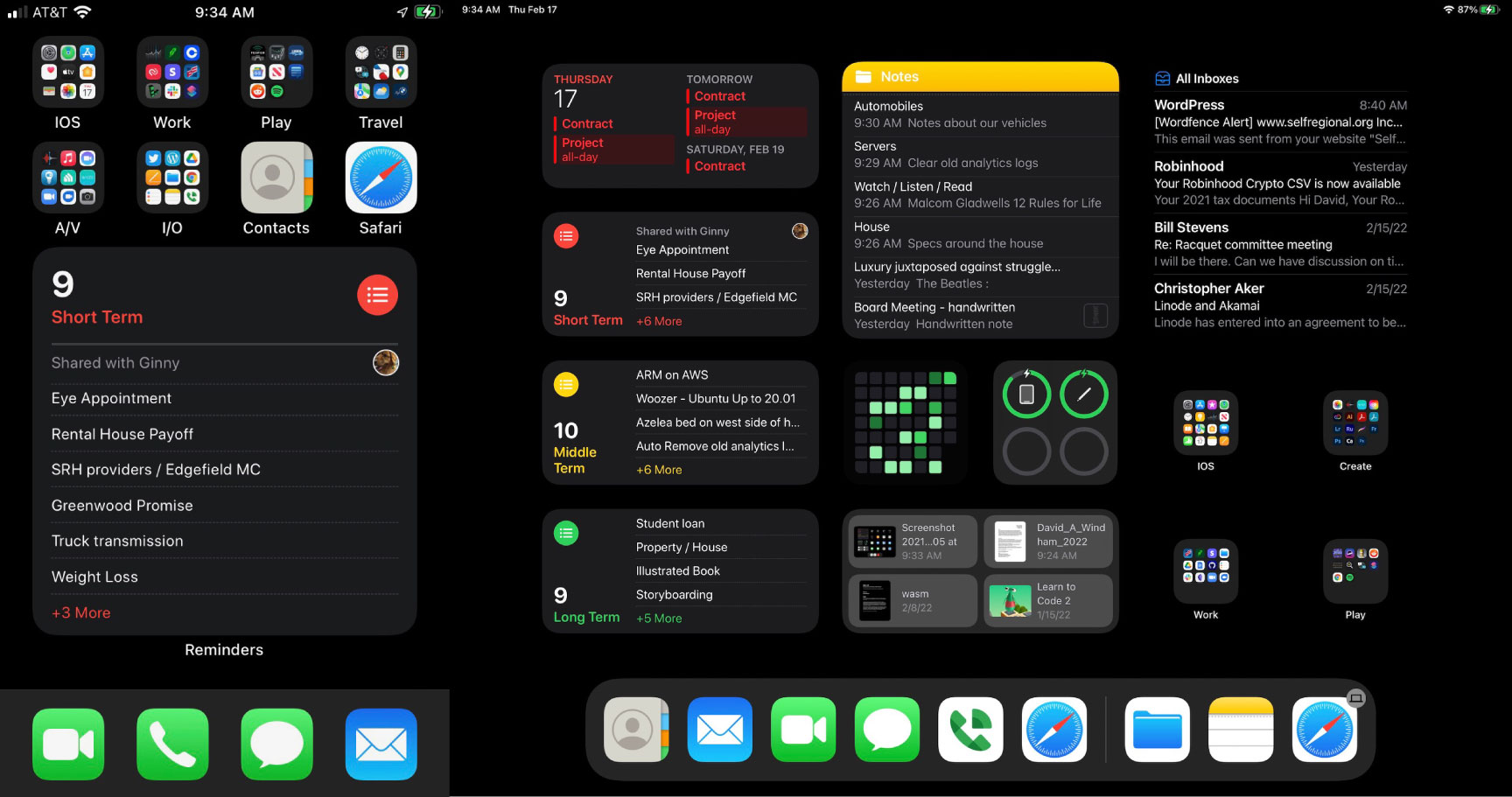
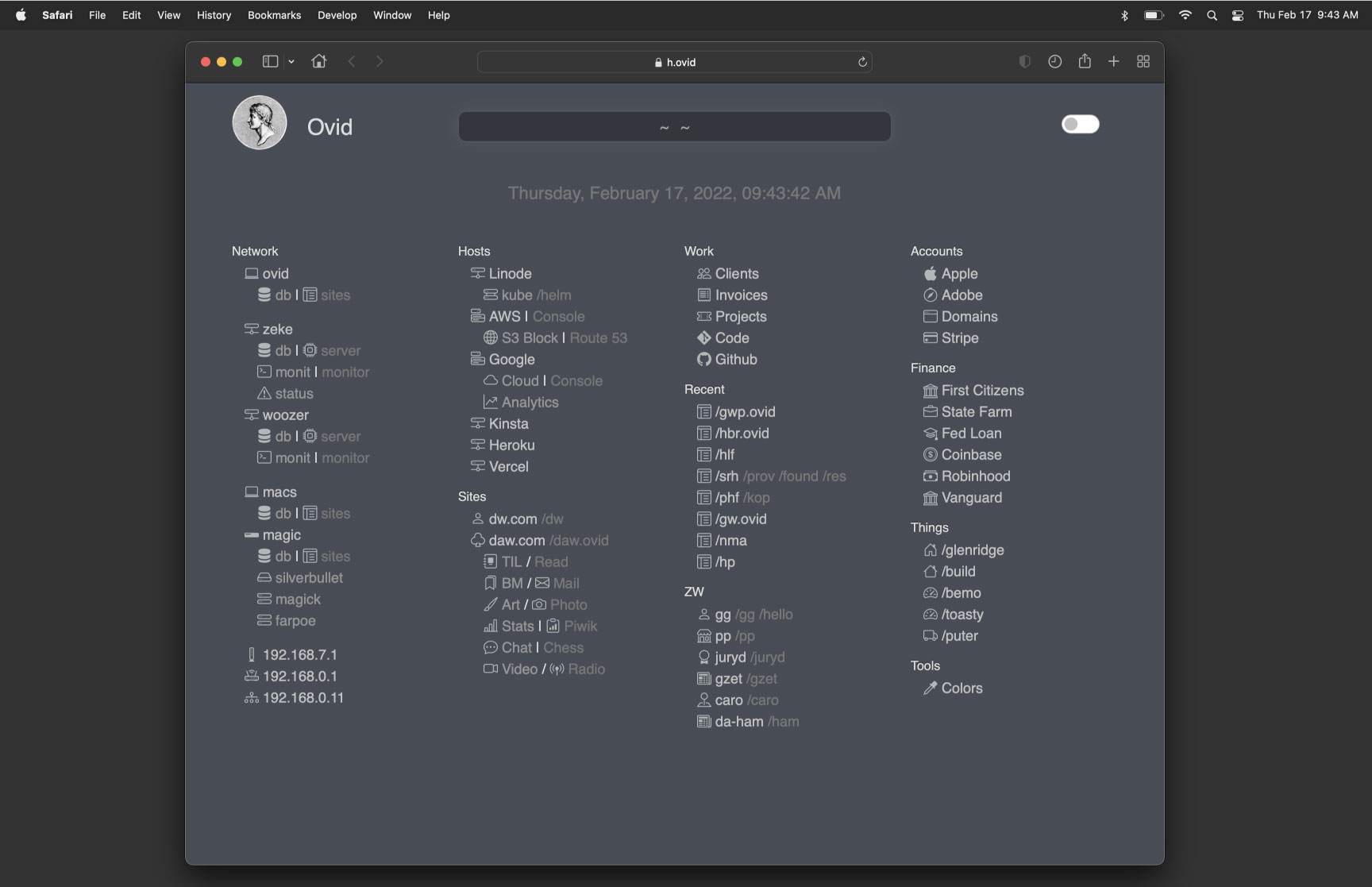
Attitude: A lot of my state of mind has to do with my attitude towards work and chores. I always try to make my chores a game of staying ahead and I always try to consider ‘work’ as the opportunity to help people. Sure, I sometimes glare at it like an opponent in a game that I’m trying to win. But what I realized long ago is that there is more to it than just money. If you look at it just for the money, it’s a game you can’t win. I try to enjoy my work. Even in little small side projects, I try to slide in new concepts to have fun and learn new things. And lastly, I’ve found that keeping a focused state of mind means letting it completely loose on occasion for moderation. I enjoy the absolute worse of the mindless fast web as long as it isn’t programmed to try and re-engage me via notifications. I like to occasionally surf r/PublicFreakouts and r/IdiotsinCars. Long gone are my days of debauchery and social media because I now find them mostly boring. In my down time, I try to enjoy the most basic of things like mowing the yard, reading a book, or a game of tennis. The very best of days involve a midday nap and an afternoon movie. Slowing down to control attention is something I recommend to everyone and I hope the attention you just spent on this essay was worth it.
- David A. Windham – Today I Learned –https://davidawindham.com/til
- Johann Hari – The Guardian – Your attention didn’t collapse. It was stolen. – https://www.theguardian.com/science/2022/jan/02/attention-span-focus-screens-apps-smartphones-social-media
- Sylvan Esso – H.S.K.T – http://www.endlessendless.com/sylvan-esso-hskt-1
- Jack Cheng – The Slow Web – https://jackcheng.com/essays/the-slow-web/
- Tariq Krim – Drifting. Why we need a Slow Web. – https://medium.com/@tariqkrim/drifting-c45102df9e3
- Ian Bogost – The Subversive Genius of Extremely Slow Email – https://www.theatlantic.com/technology/archive/2022/01/slow-internet-email/621232/
- Jeff Huang – My productivity app for the past 12 years has been a single .txt file – https://jeffhuang.com/productivity_text_file/
- David A. Windham – Non Linear Publishing – https://davidawindham.com/non-linear-publishing/