Old Photos
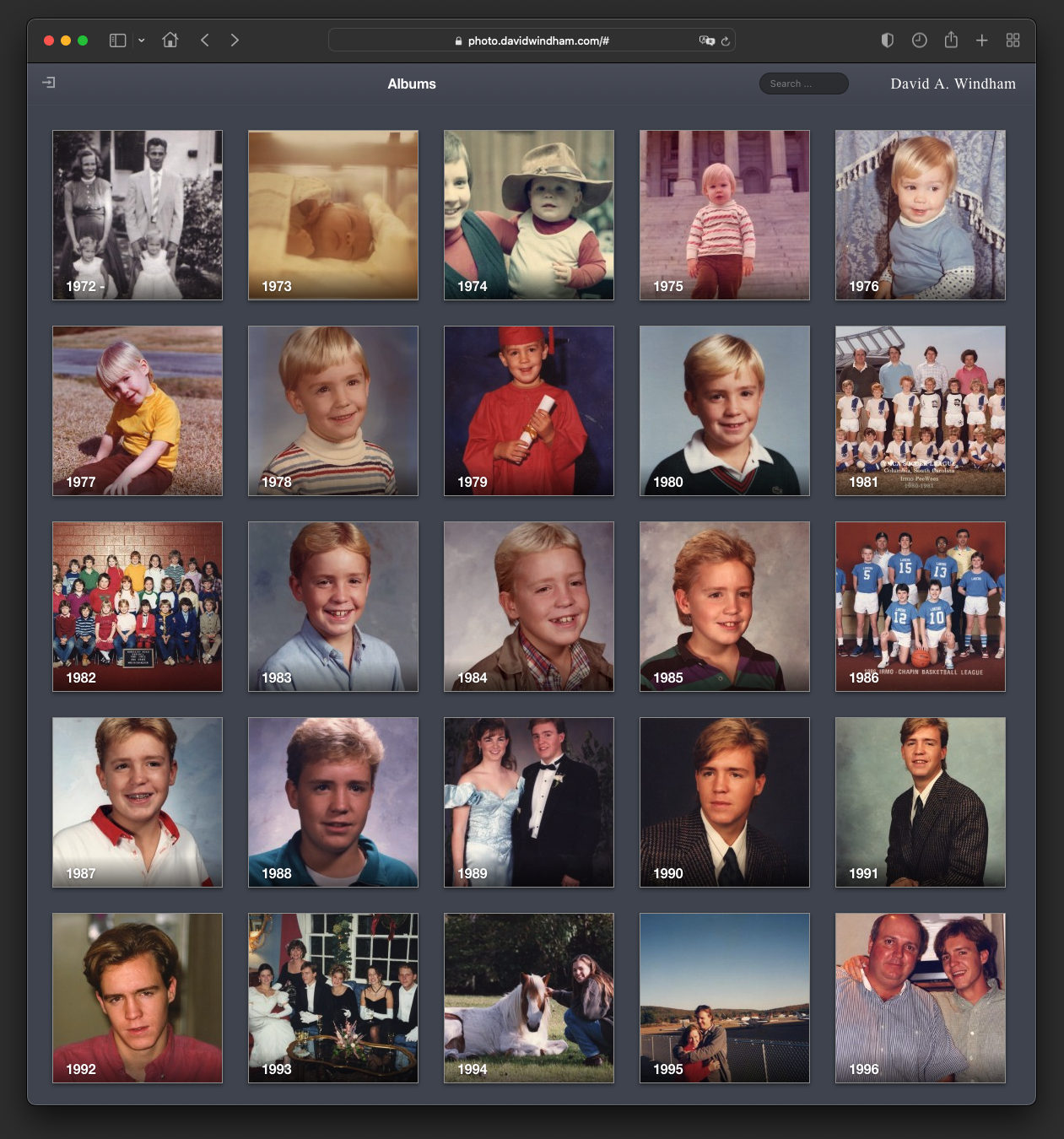
Back when I was in my early teens, I got an old Minolta SL-T 1012 camera and started taking photos. It was my parents camera and you can see it in this photo of my mom3. These were the pre-digital days and I even signed on to newspaper and yearbook staff at school so that I had access to the darkroom4 and learned to develop them the old fashioned way. At one point, I wanted to become a photo-journalist because I thought it’d be fun. While in high school, I went to journalism camp several summers at the University of South Carolina… yes there is such a thing for all the really hip kids. We stayed on campus and went to various classes. I like to carry around my camera and take edgy odd perspective images of all kinds of people and stuff. I heard one of the best comments about photography from a friend’s father that has really come to stick with me in the digital age and define my attitude towards the ever present camera these days. He said “I used to take photos all of the time, and then it occurred to me that I was actually missing out on life trying to get photos”. I very much feel that way now in that I will not keep my phone or camera on me for events, I regularly duck out of group photos, and avoid a camera aimed at me like a virus.
While at the College of Charleston, I got a job in the art department as the slide library manager. This is back when professors had to line up a carriage of slides for art lectures. I photographed student artwork and managed a library full of analog imagery. I was honored to have the gig, because I was nominated by a department professor for the position. It was a great way for me to get to know all of the art department staff and many of the students. At one point after I started messing around with VR and time lapse photography. I remember vividly one time while working on a large format painting and the head of the studio art department asking me why I was distracting myself with the camera. The reason I remember is that within just five or so years, it became a very popular with other visual artists. Aside from building websites for art school pals, learning to embed these images are one the things that really got me into learning web publishing. Needless to say, I’ve kept all of those old photos over the years and I’ve developed some digital asset management strategies that work for me.
I’ve used an assortment of software and cloud hosting for managing images such as Adobe Lightroom, Apple Photos, Flickr, Dropbox, and Picassa. Having run into various migration pains, I’ve always liked to keep the originals organized in a plain file system with backups on my local computers. I’ve scanned in thousands of old family slides. Recently, I had a project moving a bunch of old VHS movies to digital files… because if you didn’t know, they degrade pretty fast. I kinda fret when folks these days just upload imagery to Facebook, not realizing they’ll be downscaled and you’ll never get back the original you uploaded long after your current phone or computer is gone. I can only image the volume of videos and photos being generated today. When folks, usually documentarian parents, ask me about good system to store them all, I always try to steer them towards a hybrid cloud solution. In the process of migrating computers and servers, I usually shuffle around various projects between machines. Sometime after 2000, likely in another migration process, I started using a hosted open source photo manager5 so that I could share some of them with others and because I think it’s in our best interest to control our own resources online6.
So there I am in 1985 if you are curious what I might have looked like. It’s nice to watch yourself grow and age. Perhaps I’m just using it to remember. Right around the turn of the century must have been fun because I have literally no imagery from it. I used to keep the majority of them password protected, but I’ve since made some of them public. On newer images, I scrub some of the exif7 data. I try to keep those images blocked from being indexed by search engines even though I know some will not respect my requests. Having had my website running for almost twenty years now, I’ve got a good feel for who my real visitors are. I ran a the PimEyes8 facial recognition scanner recently to see if they could match my face and the only photo that turned up in the one I use on my personal about page for my website.
Although I try to keep my phone camera out of my hand, I still have a pretty nice photo rig and I make the effort to take some photos on occasion9. There is just something about an image that it might take me a thousand words to describe10. Sometimes when it’ll take me looking at an old photo for some period of time before I discover something interesting about it. I’ll add new and old photos to that collection as I have time. I’ve had numerous opportunities in the last couple months to reminisce about old photos, so hopefully I live long enough to one day reminisce about the one’s I’m publishing now.
- Photos | David Windham – https://photo.davidwindham.com
- Minolta SR-T 101 – https://en.wikipedia.org/wiki/Minolta_SR-T_101
- David Windham – My Mom – https://davidawindham.com/my-mom/
- Darkroom – https://en.wikipedia.org/wiki/Darkroom
- Lychee – https://lycheeorg.github.io
- AlwaysOwnYourPlatform.com – http://www.alwaysownyourplatform.com
- Exif – https://en.wikipedia.org/wiki/Exif
- New York Times – A Face Search Engine Anyone Can Use Is Alarmingly Accurate – https://www.nytimes.com/2022/05/26/technology/pimeyes-facial-recognition-search.html
- David Windham – Butterflies – https://davidawindham.com/butterflies/
- An Image is Worth a Thousand Words – https://en.wikipedia.org/wiki/A_picture_is_worth_a_thousand_words
