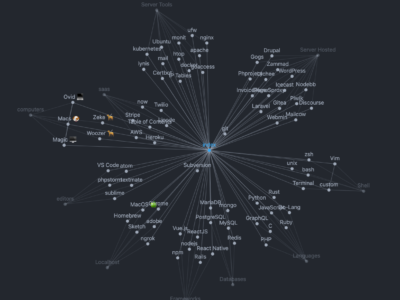A Second Brain
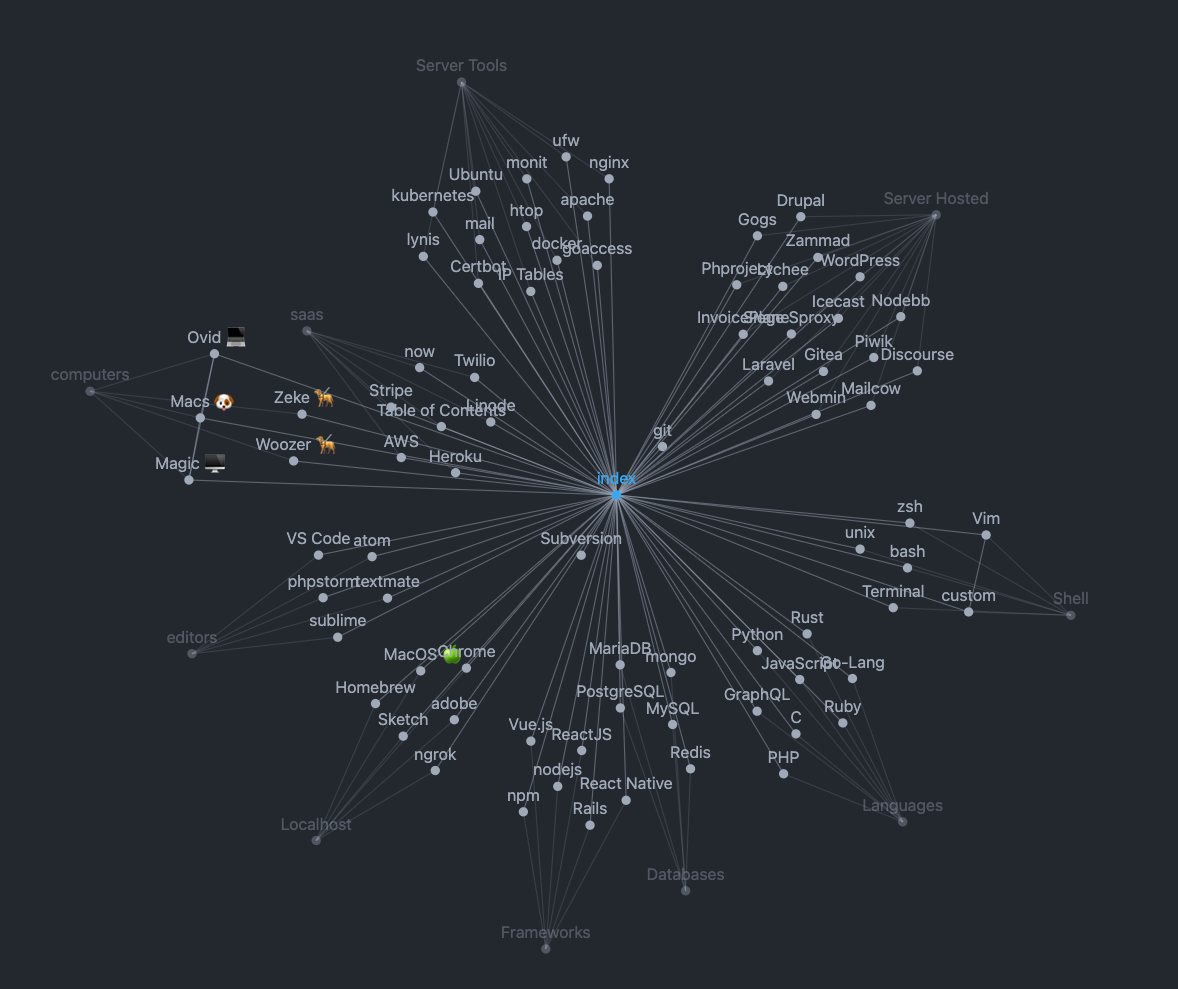
I recently wrote an essay entitled Slow Thinking1 about how I manage my attention in the era of constant notifications. As a follow up, I’ve been thinking about how I manage my knowledge and wanted to write some notes on it because I’ve been seeing more references online about using a personal knowledge management systems and have recently been sharing my approach with my wife and her cohorts working on their doctoral theses. I suppose that my process originally started as soon as I began keeping digital documents on computers and really solidified into a system around 2017 as a Today I Learned2 ( TIL3 ) which I was based on keeping technical notes. It has been gradually evolving into a more general Personal Knowledge Manager4. Some folks also refer to it as a Second Brain5,6 and there is an active community of software developers, productivity speakers, and academics all espousing the methodology. We all already have a form of personal knowledge management that we use. It could be in your word documents, todo list, emails, your calendar, or just handwritten sticky notes attached to the refrigerator or your monitor.
My own experience leads me to believe that Hypertext7 as it was envisioned in the 1950s and the standardization of markup languages and databases as the a building blocks of the internet are the root of the concept which encompasses a wide range of other topics like semantics8, ontology, information architecture, metadata, and metacognition. I think the real more recent kick start of folks discussing it is the availability of software tailored towards it. Ward Cunningham’s 1995 book The Wiki Way and software WikiWikiWeb really solidified the idea that a knowledge base could be using the Hawaiian language word for quick.
I think ‘quick’ is the key to building a personal knowledge base that is sustainable and usable. Even though more recent software options like Roam Research14 highlight PKM ( Personal Knowledge Management ), there has been all kinds of software options available for many years under other terms like mind mapping, knowledge graphing and just plain note taking apps which have dominated the mobile app market. Remember that any software is only as good as how you use it. If your sticky notes are working just fine, don’t change. It’s easy to fool yourself into thinking the tool is making your more organized when in fact, you’re just spending more time making charts, tables and hyperlinks. I’ll list a bunch of options in the footnotes below if you want to look at all of them all15.
One of the software options Logseq, recently announced they raised 4.1 million “to accelerate growth of the open source neuron-inspired knowledge management system to build a new World Knowledge Graph”16. I think it’s a great product especially the ability to connect to the Zotero17 but their /publish repo has some room for improvement. I like to use a combination of software and techniques for managing my personal knowledge base. I recently started adding more non-technical information to mine because I found myself looking for real estate closing documents or re-searching google for things like the make/model of my lawnmower. I use Markdown18 as the file format because it’s relatively easy to migrate between it and other document formats , it’s supported by the text editors I use for development, and much of the other available documentation online in places like Github also already use it. I like to use Obsidian or Logseq when I’m working outside of my VSCode text editor and I organize the files the old fashion way using system folders in one directory where I can publish them using Docusarus19 and Lunr20 for search.
My biggest takeaway in having managed a personal knowledge base is that data portability and usability are the keys. You’ve got to be able to quickly make a note on your mobile device when you think about it, migrate between software/publishing platforms easily, and search. I think I actually get the most millage out my search. My organization doesn’t matter that much when I can get instant search results from my queries. For instance, let’s say I’m working on a project when I stumble remembering a configuration setting I’ve previously used I’ll head over to my site and start typing in the search box with the type of software and viola my notes on it are there. It’s just like giving good file names on your computer so that you can find them when you looking.
A well crafted and easy to use knowledge system can be really useful. I certainly understand that you may not have the technical skills to self host, install a search, learn markdown, or even consider the need. Perhaps you’re just making research citations, keeping tabs on your exercise or making music playlists. The usage possibilities are endless. You can get around the technical hurdles by paying a small fee to a provider who will handle it for you. You’re going to want interoperability with the systems you’re already familiar using. Whatever works for you is what’s best and the tool is only as good as the user. I think the most important concept behind all of the recent jargon of PKMs, mind mapping, second brains, or whatever you want to call it… is that well organized, hypertext’ed, semantic, indexable and searchable knowledge is a powerful tool for any organization or individual.
- Slow Thinking – https://davidawindham.com/slow-thinking/
- Today I Learned – https://davidawindham.com/today-i-learned/
- TIL – Docs – https://davidawindham.com/til/docs/
- Personal Knowledge Management – https://en.wikipedia.org/wiki/Personal_knowledge_management
- Tigo Forte – Building a Second Brain – https://www.buildingasecondbrain.com
- Maggie Appleton – Building a Second Brain – https://maggieappleton.com/basb
- Hypertext – https://en.wikipedia.org/wiki/Hypertext
- Semantic Network – https://en.wikipedia.org/wiki/Semantic_network
- Ontology – https://en.wikipedia.org/wiki/Ontology_(information_science)
- Information Architecture – https://en.wikipedia.org/wiki/Information_architecture
- Metadata – https://en.wikipedia.org/wiki/Metadata
- Meta Cognition – https://en.wikipedia.org/wiki/Metacognition
- Wiki – https://en.wikipedia.org/wiki/Wiki#History
- Roam Research – https://roamresearch.com
- PKM Software
- Obsidian – https://obsidian.md
- Logseq – https://logseq.com
- Unigraph – https://unigraph.dev
- HyperNotes – https://zenkit.com/en/hypernotes/
- Athens Research – https://www.athensresearch.org
- Joplin – https://joplinapp.org
- Dendron – https://www.dendron.so
- Logseq raises $4.1M to Accelerate Growth of the New World Knowledge Graph – https://blog.logseq.com/logseq-raises-4-1m-to-accelerate-growth-of-the-new-world-knowledge-graph/
- Zotero – Personal Research Assistant – https://www.zotero.org
- Markdown – https://en.wikipedia.org/wiki/Markdown
- Docusaurus – https://docusaurus.io
- Lunr – https://lunrjs.com