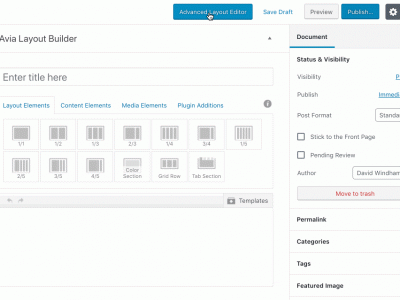WordPress 5.0
In the tradition of my various old posts about how this website is published, this is the first post I’ve published on this site with the new Gutenberg editor1 for WordPress. I like it. I like how it’s built. I think it’s the future. I think it is smart that they pushed it into core. However, I didn’t decide to write a post based on how much I like it or my opinions on the future features. The reason I’m writing this post is that I spent the better part of this morning and yesterday fixing websites with errors due to the upgrade.
I know that there has been quite a bit of discussion on the subject, but I think my opinion is garnered mainly through experience and figured it might be valuable to share with anyone else out there who may be contemplating the same issues. The reason the website I was working on had issues is because of the Enfold theme2 and it’s Avia Framework and Layout Builder. Let me share a little backstory first for those finding this post. I’ve been working with WordPress since version 1, over ten years now. I originally built this website with static HTML and CSS. I migrated it to WordPress at version 2. I’ve since built a bunch of websites on WordPress and I’ve started to developed some highly opinionated, which I’d consider educated, ways of doing so.
I realized a long time ago that having fewer moving parts is the sort of aesthetic I prefer when it comes to working with software or content management systems. In the last couple of years, I can’t load a YouTube video without a website builder advert in front of it. I remember when GoDaddy and others like WIX started forming their site building tool teams and I saw a lot of good JavaScript developers go to work on them. I often recommend these sorta of site building tools to folks that don’t have more complicated requirements because they are easy to use. These site builder tools are just an effort to make the tools more user friendly. WordPress is merely following this trend in an effort to make sure that it doesn’t find itself antiquated in coming years. However, these type of JavaScript site building tools made their way into WordPress themes and plugins before the new Gutenberg editor did and now some of those tools aren’t exactly compatible.
With the sites I just worked on, I didn’t build them or choose to use the Enfold theme. I often inherit projects built by others because, unfortunately, that just seems to be the modus operandi of the web dev world. I don’t mind inheriting projects because it pays the bills and you learn more from maintaining websites than building them. The websites had been built entirely using the Avia Template builder and the errors started happening right after the update. After heading off to the user forum for the theme, I discovered that the theme author is dealing with the same issues and cites them in their most recent post3. The theme author has written a simple workaround to enable and disable the new Gutenberg Editor. ( Although I might note in this case, I’m not sure they should be calling their editor the ‘Advanced’ one. )
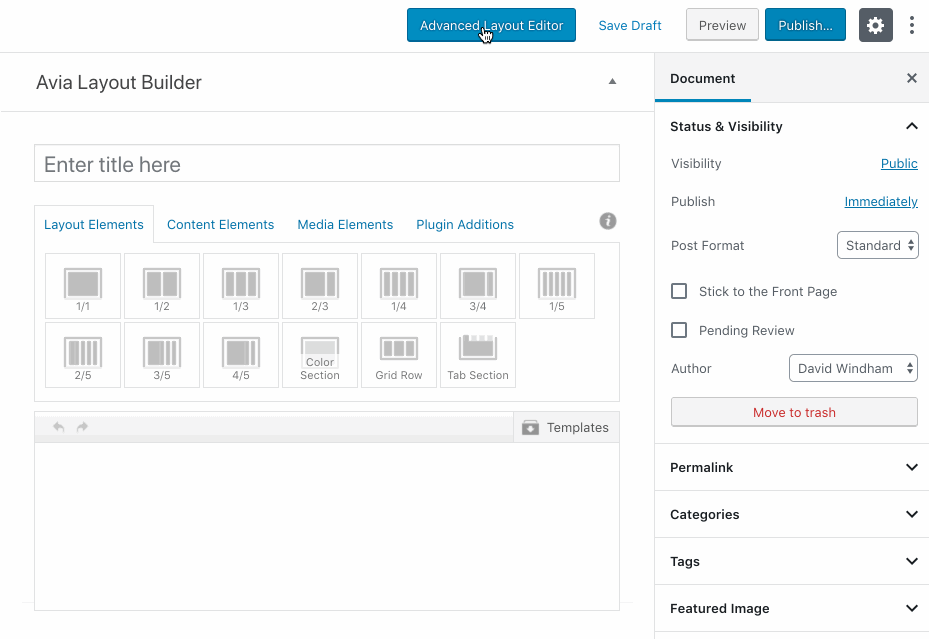
In conclusion… ( I can’t seem to escape the fifth grade five point essay and a lame fifth paragraph introduction ). I like the new Gutenberg editor and I think it’ll do a good bit to help modularize some of the components of a good plugin or theme. That doesn’t appear to be the popular opinion because the reviews are full of negative comments from inexperienced users, which is really indicative of the majority of internet forums these days. My recommendation is to always try and build highly modular systems that aren’t dependent on boated features or lots of third party code so that interoperability is prioritized to prevent deprecation. And no matter what frameworks or content management systems you’re using, it’s always best to try and stay closely aligned with the code base of those systems. As much as I could rant here about this and that, it’s just something that happens with all software. I can’t even turn on my phone now without an update notification. And in the end, it only took me a little bit of time to run the upgrades and troubleshoot the issues. And I’ll get paid for it. So the lesson is… please don’t heed my advice here and keep making stuff that breaks so that I can keep fixing it. The “move fast and break things”4,5,6 motto of development is working out for me.
1. Gutenberg editor – https://wordpress.org/gutenberg/
2. Enfold theme – https://kriesi.at/themes/enfold-overview/
3. Kresi blog – https://kriesi.at/archives/wordpress-5-0-and-enfold-4-5-1
4. Move Fast and Break Things – https://commons.wikimedia.org/wiki/File:Move_Fast_and_Break_Things.jpg
5. Move Fast and Break Things – https://en.wikipedia.org/wiki/Jonathan_Taplin
6. Move Fast and Break Things – https://xkcd.com/1428/