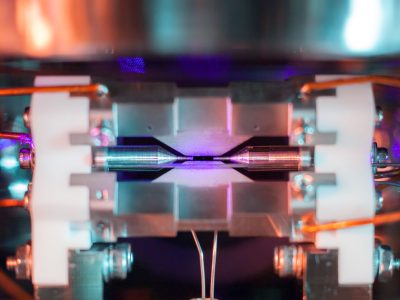Keeping Machines Clean
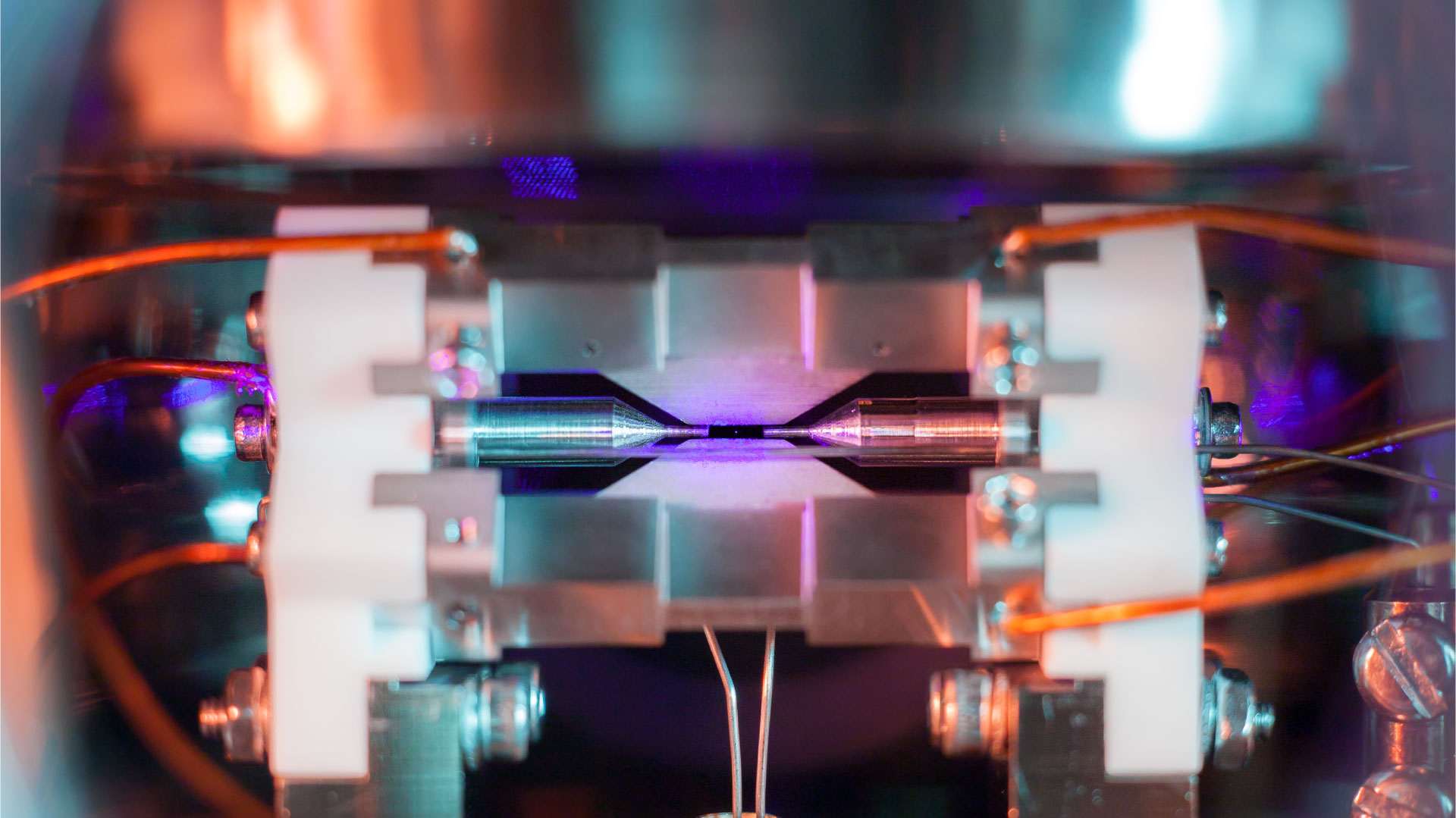
Every year about this time, likely albeit unknowing in an effort to stave off doing taxes, I always seem to find myself doing a routine computer cleaning. I refuse to be a digital mess. I think my habits are pretty effective at preventing mechanical chaos. In this era of cloud connected data hoarding, I think I’m just like most folks in the sense that between my wife and I, we generate a generous heaping of data between work and personal documents, images, and other files. Between the two of us, we actively use four laptops, three desktops, two tablets, and two smartphones. That’s a lot of little machines I don’t necessarily want to take care of and I’ve got a couple tips for those of you trying to stay out of the digital rabbit hole.
I like to think of computers and files as two different things. Files are one thing and computers are the other thing. I look at computers like they’re just tools that will wear out over time, like a paintbrush or a chainsaw blade. I’m not insinuating that I’m not considerate of the computing part of the machine and I’ve already explained my Anthropomorphising tendencies. I can move from one machine to the next without skipping a beat, primarily because I take care of the files on that computer. I carefully quantify all of the configuration and software running on any computer as files. Because of it, I can move my servers from one machine to another rather quickly and I can move from phone to phone, laptop to laptop all the same. I wanted to share how I do it in case any of you out there are in the market to change your digital habits.
First off, I have a simple naming convention on all files. I give all of my files meaningful names that begin with the date. So for instance, when I write something on this site, it always begins as a text file. This one was named 18.01.07_post_machine_clean.txt. I’ve found that having the date out in front of any file name is an easy way to organize and find them. When I go looking for an old file, I’m always thinking… oh that was summer last year or something to that extent and it helps me find the files. I know that this is not necessarily common practice because half the time files are shared with me, they have meaningless file names. I also almost always do not include spaces in file names and I advise others to do the same. I think the reason I avoid them is just from network protocols and command line usage, but I’ve also seen where it’s cause other issue with cloud storage solutions.
I’ve also learned to organize my files with the same basic structure on every machine. Anytime I look at someone else’s machine, it’s always the first thing I notice… files all over the desktop and haphazard file folders everywhere. I really think that it’s just a basic misunderstanding of how the file system works for many users. I think with most operating systems, the use of shortcuts in an attempt to make it easier to use have actually further complicated the issue. With the phones and tablets, they’ve obscured these even further. For those, I use a cloud sync service to keep my files. I’m all for the ease of use when it comes to cloud based services for syncing data, but I prefer to always have a local backup of everything as well and regularly make local backups of any services I use. Everywhere else, I divide my files using a couple simple concepts and I always store them in one hierarchical folder on every machine. I divide them up into three top folders Documents, Projects, Media. Documents contain everything financial, medical, employment, insurance etc. Projects are everything else I do on the computers and Media is media duh. I run backups of these every so often where I reduce the amount of space and make duplicates on remote drives.
It seems like every January, I start looking for financial documents to file taxes and end up spending a day just syncing and moving files around between drives and computers. Luckily, I’ve gotten better at it and I’ve managed to develop a system for myself that’s served me well in the digital age. Don’t get me wrong, I have duplicate backups and folders of hoarded useless files too, but I’ve gotten those down to a bare minimum over the years. Every time someone asks me to help them find missing files or restore a crashed computer, I think to myself how easy operating systems and cloud services have made it for them to be completely unorganized in their digital file keeping habits.
1. The image is entitled ‘Single Atom in an Ion Trap’, by David Nadlinger, from the University of Oxford and retrieved from https://news.nationalgeographic.com/2018/02/trapped-atom-photograph-long-exposure-competition-spd/